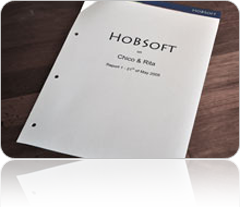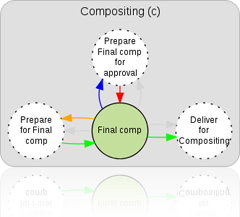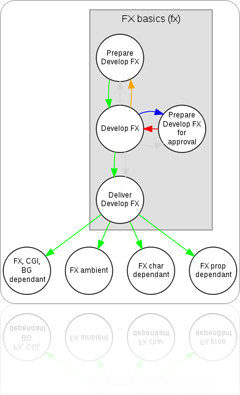|
|
|
HoBSoft maps the production workflows together with the production manager and supervisors of the various departments. Once the workflows are talked through they are modeled as templates within the HoBSoft system. OverviewOne of the most urgent subjects for HoBSoft to address at the early stage of any job is to map the production workflows. We will arrange meetings and workshops in the studios where your production management resides.
Early planning on the animated feature film Chico & Rita. Often the workflows are all planned from the head quarter studio but sometimes a certain job, like backgrounds or ink & paint, are completely delegated to another studio. In that case the related workflows naturally are planned in collaboration with those studios. Besides the meetings and workshops, we will be discussing the workflows with key people like the editor, lead 3D, lead animator, compositor, director, production manger etc. R & DHoBSoft gives advice regarding workflows, production methods, software and approval procedures etc. based on HoBSoft’s many years of experience in producing animated feature films.
However - every new project seems to include never-before-seen methods. Particularly if such methods to some degree can be automated, HoBSoft will investigate pros and cons and give inputs to the producer. If necessary, we will plan and supervise the execution of technical tests, together with your team. Results and conclusions from such tests are usually published in reports with analysis of cost, quality, production speed etc. |
The report is used by the production management to make the optimum choices. Workflow mappingWhen we map your production workflows within the HoBSoft system, we are making it easy for you to break down your movie into workflows like “Compositing”, “Ink & Paint” or “3D Background”. The workflows are entered into the system as templates called “Workflow Types”.
The Workflow Types, which we define in HoBSoft, are presented as workflow diagrams which are automatically drawn by the system. During the production, these workflows are applied to sequences, scenes, backgrounds, characters, props, vfxs and more. A feature film will typically consist of 10,000 workflows with 100,000 tasks which are connected with 150,000 dependencies. TasksEvery workflow consist of a number of tasks Some tasks, like “Final Comp”, “Key Animation” or “Scan Clean Up”, are manual tasks that must be done by human beings Some tasks, like “Prepare for Final Comp” or “Deliver for Compositing” are automatic tasks that will be automatically taken care of by the HoBSoft system. Click here for more details on HoBSoft and automation. DependenciesVarious task types are connected with dependencies.
HoBSoft uses 4 different kind of dependencies to describe the workflows Dependencies prevent tasks from showing up on an artist’s |
To-Do-List before he can actually start working on them. Dependencies are also crucial for the HoBSoft system to determine which automatic tasks are ready to be executed. The production proven methodology behind the HoBSoft workflows, with their tasks and dependencies, is one of the main reasons why HoBSoft can be up and running on a feature film project in just a few months. Break downThe system needs to know many things about your production. To enter all this information into the database is commonly referred to as making the break down. HoBSoft is doing a lot of the break down automatically based on the animatic in your editing system. If you already have lists with breakdowns, for example of character participation in scenes, we will happily help you by importing these with a database script or similar method. During the production breakdown you will be using the workflow templates to assign workflows to the production scenes. The system has standard workflows and optional workflows. You may for example have a standard “Compositing” workflow which is automatically assigned every scene and an optional “2D Animation” workflow which are only assigned to those scenes that actually contains 2D Animation.
FX basics workflow. For tasks are waiting for the workflow to complete. You can also assign workflows to sequences, characters, props, backgrounds and locations. The workflows consist of any number of tasks which are connected by dependencies. |
HoBSoft · Vester Voldgade 83, 1.th · 1552 Copenhagen V · Denmark · +41 793 319 569 (Swiss office) · mail@hobsoft.net