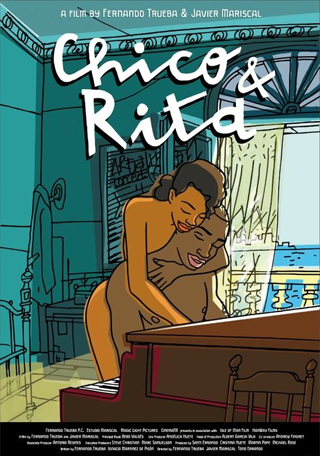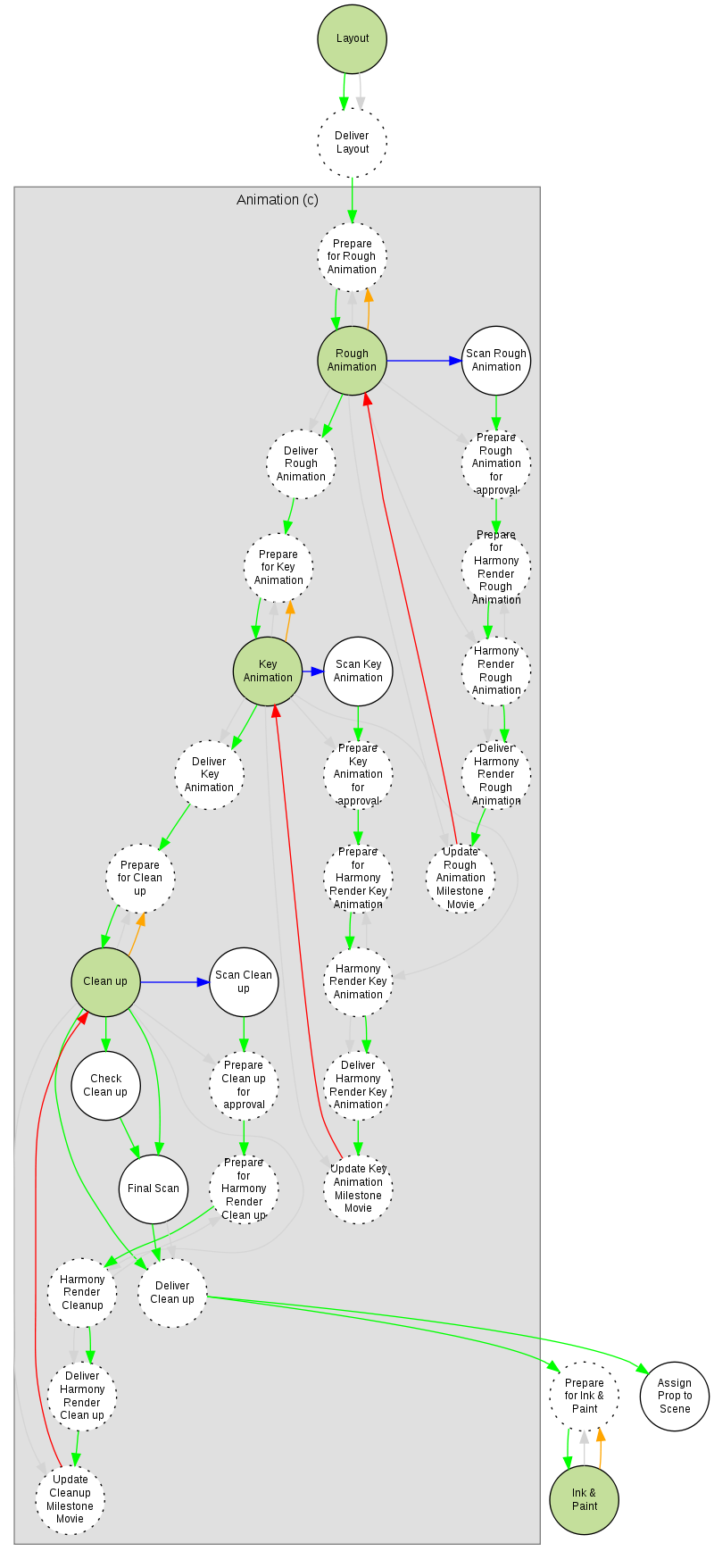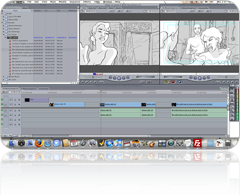|
|
|||||||||||||||||||||||||||||||||||||||||||||||||||||||||||||||||||||||||||||||||||||||||||||||||
Production summary |
||||
|
Directors: Fernando Trueba, Javier Mariscal, Tono Errando Plot: Havana 1948. Chico is a young Cuban pianist who dreams of making a place for himself in the jazz world. Rita is a singer with an extraordinary voice which captivates everyone. Music brings them together and they embark on a passionate and tormented love affair. With a soundtrack of latin jazz as background to their love story, we´re immersed in the world of Cuban passion, sensuality and music. Runtime: 90 min Clients: Studios: Software: Budget: €10,000,000 Technique: 2D / 3D IMDb: |
|
|||
HoBSoft & ToonBoom casestudy |
||||
|
Click here to download ToonBoom article in .pdf. |
||||
Trailer |
||||
|
|
||||
Global concept |
||||
|
Fernando Trueba and Javier Mariscal are united by many elements, but if one takes precedence over the rest, it would be the great passion they share for the music and culture of Cuba. Chico & Rita arises from this passion and from their delight in working together. Trueba has written, along with Ignacio Martínez de Pisón, a beautiful love story. It could be made with actors, but in bringing it to the screen through animation, the story gains from Mariscal´s unique aesthetic and the poetry of this medium. Mariscal´s recreation of the exhuberant Havana of the late 40´s is full of light and colour. He contrasts this with winterland New York, and the decadence of places such as Las Vegas, Paris and Beverly Hills. The film is packed with scenes of great beauty and visual richness. |
|
|||
|
After the unexpected and global success of ´Lágrimas Negras´ (Grammy Award recipient with more than 1 million CD´s sold worldwide) featuring legendary Cuban pianist and band leader Bebo Valdes, Fernando Trueba continues rewarding us with his extraordinary knowledge of latin jazz, providing scores of essential themes and unknown jewels for the public. |
Trueba is collaborating once again with Bebo Valdes to create the soundtrack for Chico & Rita. The combination of these three ingredients - a beautiful love story, Mariscal´s aesthetic and the Cuban music interpreted by great musicians, creates a feast for the international market. |
|||
Technique details |
||||
|
The entire movie is filmed with live action actors. The sets include dummy objects and tracker marks for camera tracking. The live action shots are edited in Final Cut Pro and becomes the live action version of the animatic. Approximately 2 frames of every second of live action is traced in TV-Paint and becomes the drawn version of the animatic. The traced frames are printed on paper, pegged and sent through a classical 2D hand drawn production pipeline with rough animation, key animation, clean up, ink & paint and compositing. The live action shots are used to create backgrounds in either 2D, 2½D or 3D where 2½D refers to 2D elements positioned in a 3D universe. All 2D animation and coloring is done in ToonBoom Harmony |
|
|||
HoBSoft setup |
||||
|
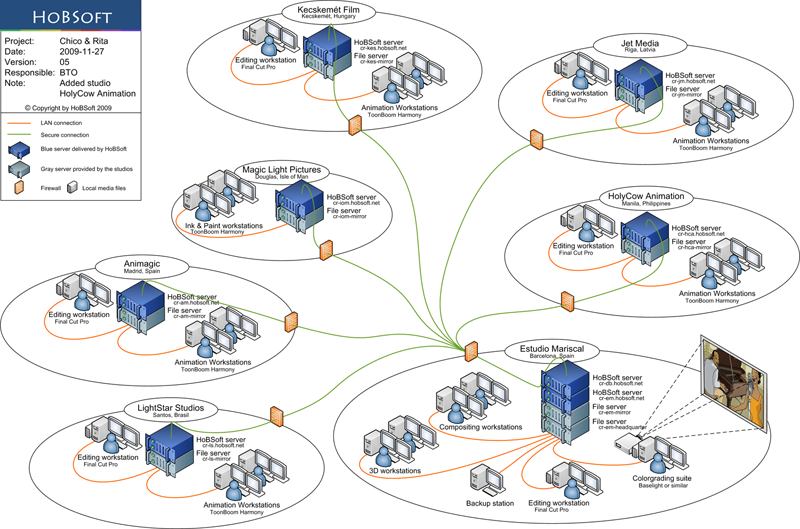
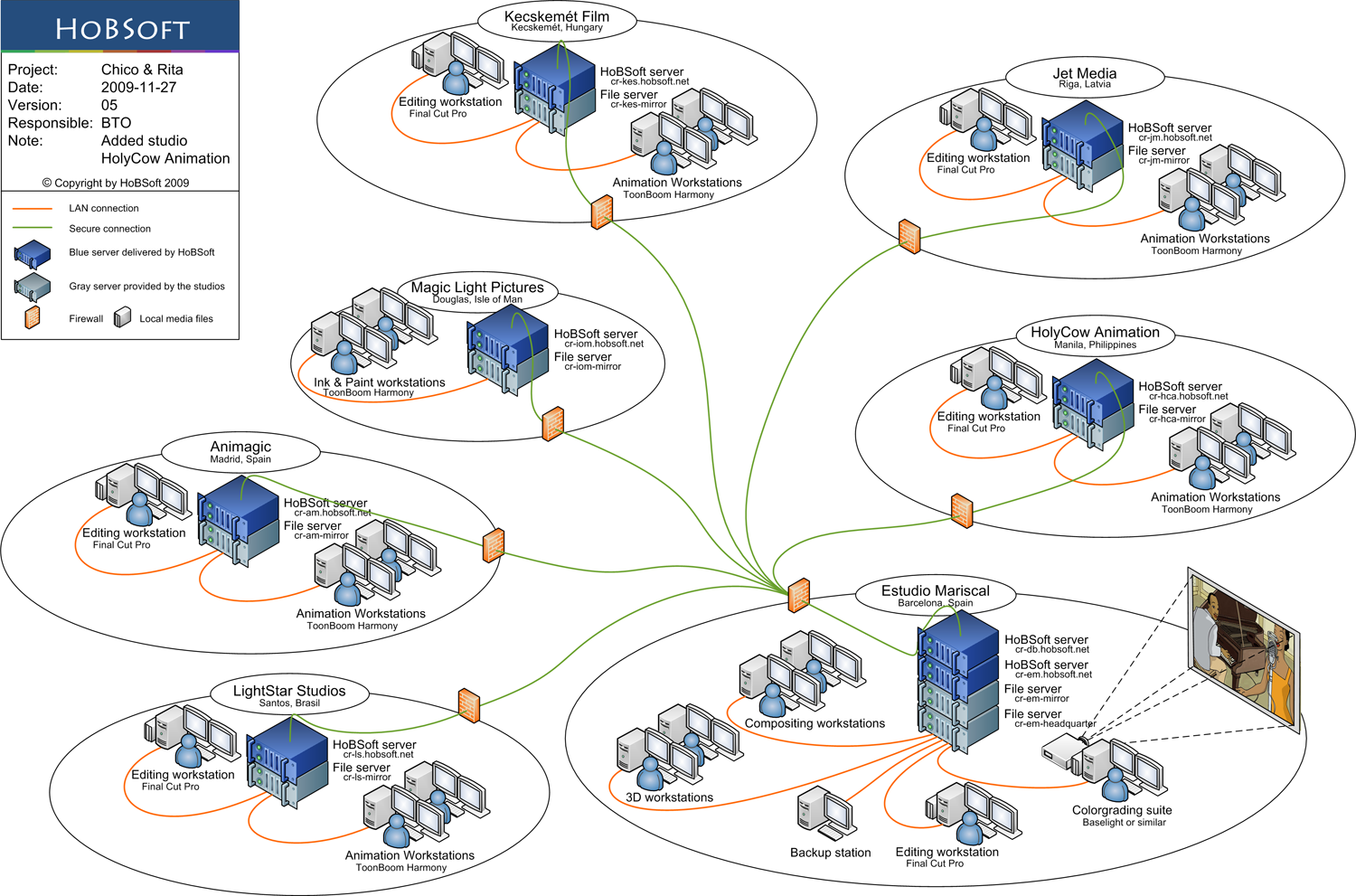
|
||||
|
System diagram of HoBSoft on Chico & Rita. Move the mouse over the image for details. |
||||
|
The production takes place in 11 studios around the world. We have visited 7 of the studios and integrated HoBSoft servers, file servers and ToonBoom Harmony servers. Despite the artists are working in 7 different studios they are all experiencing it as if they are working on one central server on their local network. |
Besides the server installations HoBSoft has ensured that every studio complies with the productions security strategy in terms of firewalls etc. HoBSoft has also done the necessary training in each studio to make the local artist capable of working with the production standards in terms of where to save files and in which format etc. |
HoBSoft automatically renders and transfers the necessary movies and setups to the director and various supervisors in the main studio in Barcelona, Spain. Part of the automatic updates is to update Final Cut Pro in several studios with new footage every time a scene is updated in any one of the studios. |
||
Automatic workflows |
||||
|
|
||||
|
Animation workflow on Chico & Rita as shown by HoBSoft′s automatic workflow render. All tasks with dotted outlines are automatic. |
||||
|
The production of Chico & Rita is rather complex. We have modelled 26 workflows in the system with a total of 178 different task types. Here is shown the animation workflow which is one of the more complex ones. |
The workflows looks complicated at first glance but one should look at the 3 main task of "Rough Animation", "Key Animation" and "Clean up" shown in green. Most of the remaining tasks are supporting tasks of the main tasks and they are almost all automatic. |
If you want to "read" the diagram you can start at the top at "Prepare for Rough Animation" and follow the green arrows. The loops attached with blue and red arrows are supporting tasks in order approve the main tasks. |
||
ToonBoom automation |
||||
|
The animation team in Estudio Mariscal decided to do all the 2D hand drawn animation on paper and scan it into ToonBoom Harmony We have therefore integrated ToonBoom Harmony tightly with the HoBSoft Automation system in order to streamline the work. The ToonBoom integration is now part of HoBSoft´s toolset for future clients. The integrated elemets are:
Scene builderAll the ToonBoom Harmony scenes on Chico & Rita has been created automatically by HoBSoft. It works like this: Every time the system prepares data for a task it checks if the ´resources´ already exists. If not it will create it. Some resources are simply an empty folder but for a ToonBoom Harmony resource our system will create a ToonBoom Harmony package with sound and lipsync etc. We want all the setups to be automatically constructed the same way to gain the following benefits:
HoBSoft´s automatic ToonBoom scene builder is |
highly customizable. This is what we include on Chico & Rita:
Automatic import exportThe HoBSoft Automation system ensures that the scenes the artist is to work on are present on their local Harmony server when they need it. The user experiences this as if he artists in the 7 studios are working around one and the same Harmony server. There is no manual export and import to be done. |
Automatic renderingWhen working with the HoBSoft Harmony integration there is no need to render images or videos for approval because this is taken care of by the system. The artist simply connects new animation columns to a predefined output node, save and close the scene and tell HoBSoft that the work is done. HoBSoft exports and transports the Harmony package to the rendering studio, import the package and renders the relevant output node. When rendering is done, the web movies are updated, editing is updated in several studios, the master is updated and finally the Harmony packages are transported to and imported on the Harmony server in the studios where the Director needs to do his approval. |
||
|
|
||||
Scanning versus grabbing |
||||
|
When it comes to line testing scanning is often considered slower than grabbing. In Chico & Rita scanning is used a lot, and here is an example of how fast scanning can be. |
||||
|
You need to upgrade your Flash Player to at |
||||
|
The film shows scanning of 27 pages including vectorization in Harmony. The inlay shows normal grabbing with no vectorization. The difference in quality is huge. |
||||
 Final Cut Pro Automation |
||||
|
Where all previous productions, of which HoBSoft has been working on has been edited in Avid, Chico & Rita is edited in Final Cut Pro. It was therefore crucial early on to establish whether HoBSoft´s automatic updating of the editing timeline in several studios could be done in any similar way with FCP. FCP media filesAvid has only a very weak link between its media files and the source image files. It should be interesting to see if FCP is any better.
Unfortunately it turned out that FCP is even worse by having no link between its QuickTime media files and the image source files whatsoever. The good news is that it is relatively easy to create and overwrite FCP´s QuickTime files with third party software. |
The developed solution works like this:
The synchronization of the remote studios are filtered so they don´t have more than what they need. This is done as a security measure to prevent any studio from having the movie available in its entirety. TracksChico & Rita is the first production to use our new concept with multiple editing tracks. For Chico & Rita there is 4 tracks:
|
Every time a mile stone movie is update the corresponding tracks are updated as well. For example: if an animator wants feedback regarding the key animation he is doing he will mark the task ready which will tell the system to update the "Key Animation Milestone" and use it to update the "Ready" track. If the director approves it the system will also update the "Approved" track. This concept means that you always have four tracks with different advantages available in your timeline. When you for example is approving you will be looking at the "Ready" track showing the latest work-in-progress version of the scenes but for clients, financers or similar you will be looking at the "Approved" track showing the latest approved version of each scene.. |
||
Links |
||||
|
||||
![]() Un Monstre à Paris
·
Brendan & the Secret of Kells
Un Monstre à Paris
·
Brendan & the Secret of Kells![]()
HoBSoft · Vester Voldgade 83, 1.th · 1552 Copenhagen V · Denmark · +41 793 319 569 (Swiss office) · mail@hobsoft.net