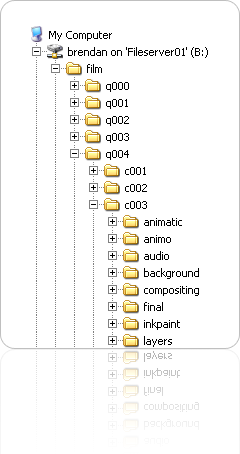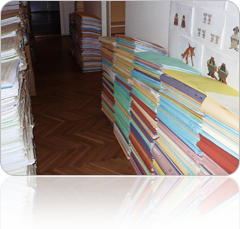|
|
|
HoBSoft makes naming conventions work on files and folders by the use of quality control. The reliable file naming is important for all the work HoBSoft does automatically such as import, export, transfer, render, convert and much more. The well organized file structure further gives you benefits such as lower disk usage, optimized backup routines, unified working procedures in all studios and much more. OverviewIt is common that the file server in the main studio of an animation production holds several million files in about one hundred thousand folders.
Example of a HoBSoft file structure Every animation production starts out with high ambitions regarding file naming conventions, which is driven by those who have tried to organize a feature film project in the past, but experience shows that it is impossible to achieve a hundred percent accurate file naming without quality control. We are proud to say that HoBSoft has accomplished this mission due to a number of techniques:
HoBSoft maintains a quality controlled version of the entire file structure. ResourcesThe system is made for collaborative work on computer files. In scenarios where everybody is working with files on the same file server you have some resource handling build in to the operating systems. |
Unfortunately it is not realistic to work remotely on the large amount of data used in animation and you will therefore inevitably be working on local versions of the files. If you use a traditional workflow around an FTP server, you will probably keep track of ownerships by sending an enormous amount of emails. Therefore many studios hire assistants to send and receive data to the collaborating studios. We have developed a system with resources that are automatically checked out to those who needs them, when they need them. When the resources are not needed anymore they are checked back in to the head quarter. This is all handled by the automatic task manager. For example an automatic task named “Prepare for Rough Animation” will update the animation setup, in the animation studio with the latest approved version from the head quarter, before the animator is instructed to start the job.
Analog animation repository. The digital repository was residing on the HoBSoft head quarter. Where other resource handlers are keeping track of every single file HoBSoft is working on folders. We find it much more practical for animation where it is common for one task to produce hundreds or even thousands of files. Good naming conventionsThe purpose of good naming conventions is to make the users adapt and respect them. For this purpose the naming conventions must be practical and not preventing the artists from doing what they want to do. We use our extensive experience from many animated feature film projects and from having worked with many different studios all over the world to make good naming conventions. Available informationIt is obviously necessary for everybody who works on the |
production to know what you expect from them. We provide this information by making the working procedures available in the system as task notes. This way any artist who is about to save a line test or start a render can read about the naming conventions and file formats etc. no matter how many time zones he is away from you.. The HoBSoft system is prepared for an unlimited amount of languages which means that working procedures can be presented to the user in his local language. Placeholder filesWe have found that humans find it a lot easier to overwrite existing files with correct names instead of remembering how to name new files. This is one of the reasons why we make extensive use of placeholder files. This is how it works: If the system is instructed to provide a resource which has never been made – it will make it. We have programmed a whole set of resource creators. A simple background resource could be a folder with an empty Photoshop document named correctly. A more complex example would be a compositing setup created from a template with correct paths for input layers and render output, duration, name in render queue and color efx etc. already in place. Quality controlA resource will be quality controlled every time it is attempted to be delivered. The quality control is made very flexible and can be programmed to check for many different things.
The most common things to check for are file naming and numbering and that the number of frames or audio samples matches the scene duration in the HoBSoft production database. We also check every image for its resolution. |
HoBSoft · Vester Voldgade 83, 1.th · 1552 Copenhagen V · Denmark · +41 793 319 569 (Swiss office) · mail@hobsoft.net