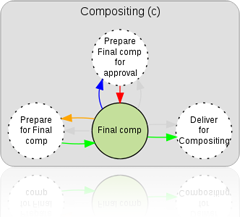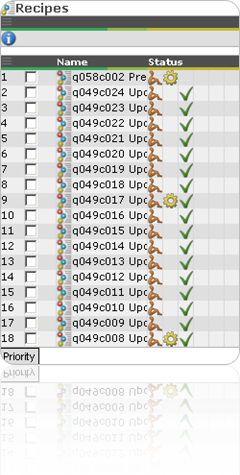|
|
|
HoBSoft includes an automatic production system which is customized for every production. Tasks that are usually automated include rendering, quality control, transferring, distribution of data, image converting and updating movie files. OverviewWhen we design the workflows for your production, we will seek to automate as much as possible. We have created a concept for fast development of automatic procedures by including them in the same production systems workflows. The automatic tasks are triggered to begin when manual tasks are approved or retaken. The automatic work is executed by automatic HoBSoft workers which are mostly running on the HoBSoft servers in the collaborating studios. Standard workflowThe compositing workflow shown below is a good example of the most common form of automation in HoBSoft, where one manual task is surrounded by three automatic tasks.
Standard workflow for compositing. The compositor is responsible for the task called “Final comp”. It is a manual task so it is drawn with a solid outline. The system has marked the “Final comp” task green because it has been instructed to update a milestone movie file every time it is marked ready. Before the “Final comp” there is a task called “Prepare for Final comp”. The task is automatic and shown with a dotted outline. "Prepare for Final comp" is updating the mirror in the compositing studio with the latest version of layers, audio and compositing setups. Because of the green arrow the task “Final comp” will not be available to the compositor before the resources are fully updated on his local mirror. When the compositor has reached a point where he |
would like to show the current compositing to the supervisor or director he marks it ready within the HoBSoft system.
Animator in LightStar Studios, Brazil undertaking a very manual task. The system will automatically start to execute the task “Prepare Final comp for approval” task. Prepare Final comp for approval will typically create a copy of the setup in the far away studio. If the copy pass quality control it will be synchronized with head quarter where it will be automatically rendered in order to update the compositing milestone web movie, the editing systems and the assembled master. The rendered movies will then be presented for the director. RecipesAutomatic tasks are executed by submission of a recipe to the job queue. Recipes are made of processes. ProcessesExample of a recipe for updating a milestone:
Processes are divided into units for parallel processing. |
UnitsEvery unit has a log which is very useful for troubleshooting. For example if an artist has delivered a number of files which does not match the duration in the database he will have a process in error and can find out why by reading the log. Units are worked upon by workers. HoBSoft workersWe have developed a system where a network of HoBSoft workers are undertaking the automatic tasks in a way very similar to a render farm. A worker is software running on a computer which periodically ask the HoBSoft system for work to do. We have transfer workers for secure transfers, file check workers for quality control, build video workers for updating movie files etc.
The list of recipes in HoBSoft is good place to find an overview of what the servers are doing in the various studios. It is part of HoBSoft’s service to make sure that the necessary workers are running in all the studios. Custom workersEvery production will need its own custom workers. If your team has developed scripts or similar we can most likely execute them automatically by submitting the scripts from HoBSoft. Our library of automatic scripts are constantly increasing. One example is an automatic process which removes noise in white areas of scanned drawings, without hurting the lines. This way we are able to reduce filesizes to 20% before transferring on the internet. Another example is a whole set of routines to import, export and render setups from ToonBoom Harmony. |
HoBSoft · Vester Voldgade 83, 1.th · 1552 Copenhagen V · Denmark · +41 793 319 569 (Swiss office) · mail@hobsoft.net