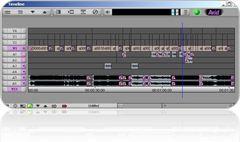|
|
|
Changing duration or adding/deleting scenes has always been difficult during production. Implementing bullet proof procedures for such timeline changes drastically reduces the problems you would otherwise experience. Frequent distribution of up-to-date movies must also be put in place. OverviewWe propose to use your editing station as the center for timeline changes in close connection with the HoBSoft database. Editing decisions are communicated and automatically enforced within the HoBSoft system.
We take your animatic and establish a well ordered Avid or FCP timeline which is automatically updated with the latest work from the collaborating studios during the entire production. Simultaneously updated, editing suites are often installed in multiple studios. This eliminates time consuming rendering and distribution of movie files. From animatic to productionThe animatic making process is very creative and the resulting editing project is often quite large and "messy". Together with the editor, we plan how to setup a new timeline which automatically links to the media from HoBSoft’s automatic production system. Based on our many years of experience in onlining/assembling the final masters of animated feature films and live action movies, we will assist in making an editing project which comply with industry standards. If the project has been story boarded in software other than |
Avid or Final Cut Pro we will help you convert your project to either of the two.
For this purpose we have developed various tools, including software which can convert Adobe Flash projects to an editing software while keeping links to original sound files. A HoBSoft TimelineRegardless the many ways of getting there, we will eventually provide you with an editing timeline which links to automatically updated media. We recommend that you have four video tracks in your timeline:
The tracks with animatic and layouts are very convenient to have available throughout the entire production. The track we call “Ready” always has the latest version of the scene. This version may be approved or may be work in process. This track is very useful for the director during his approval process. The track we call “Approved” always has the latest approved version of the scene. This track is very convenient for management screenings or to show investors etc. Audio tracksWe also encourage you to establish a system with audio structured in separate groups of tracks for dialog, fxs and music. Some also have an ambient group of tracks. Among other things, we use these tracks to automatically provide the artists with these files for each scene: dialog.waw, fx.wav, music.wav and stereomix.wav. Automatic updateWith HoBSoft, all the tracks are updated automatically. Here is an example. Let’s say an animator marks a scene “Ready” as key animation in Brazil. The HoBSoft system will then automatically update the |
media file in the “Ready” track in all the studios with an editing suite. If the scene is approved the media file in the “Approved” track will be updated. If you prefer Avid you must periodically perform a “Batch Import” of your media from the studio file server where HoBSoft updates the source files. During the day it has shown sufficient to update only those scenes which you know are ready for approval in the HoBSoft system. Occasionally you may choose to batch import all your shots over a night or weekend. If you prefer FCP, you update your media files with the latest from the file studio file server by requesting an automatic synchronize by the HoBSoft system. The update usually takes a minute or two and can be performed through a few clicks on the web interface. Multiple editing sitesWe usually setup several editing sites. On Brendan & the Secret of Kells, we had installed four Avids which were all updated automatically. At first, the actual editing took place in Kilkenny, Ireland, but was later continued from Paris while still being approved in Ireland and Angoulême, France. Further we had an automatically updated Avid installed in our office in Switzerland in order to provide the best possible support. On the production of Chico & Rita, we have installed several FCP setups which are updated automatically. You have to choose to work with either Avid or FCP on your production. The automatic updates can be filtered so that studios only have the parts of the movie relevant for them. TrainingSince editing is such an essential part of bringing structure and order to the production, we always include several days of training as part of our package.” Some of this training takes place with the editor in the studio and a lot of time with Skype and remote control of the editing workstation. |
HoBSoft · Vester Voldgade 83, 1.th · 1552 Copenhagen V · Denmark · +41 793 319 569 (Swiss office) · mail@hobsoft.net